Here's an easy way to find the square footage of every structure on your block (or any block). This procedure will allow you to determine the average square footage, mean square footage, 90th percentile square footage, and/or maximum square footage of every house/building on the block.
1) Go to http://propertymap.sfplanning.org
2) Type in your address (or any address on the block) in the search field
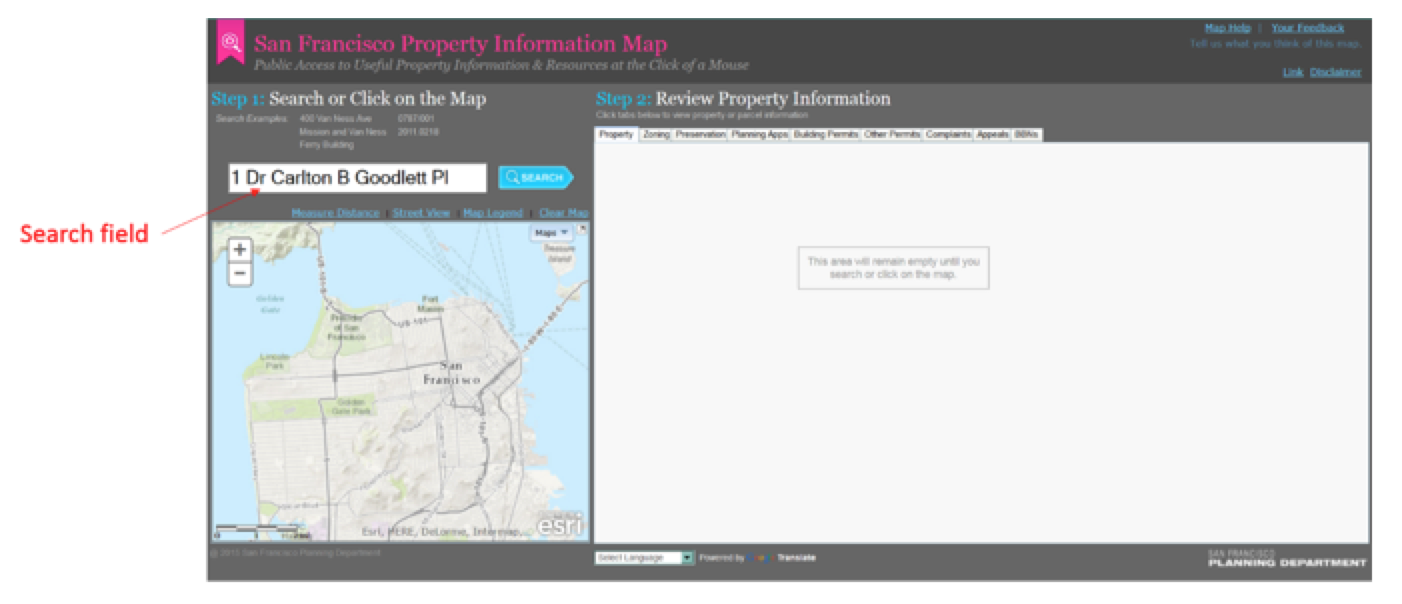
3) Click on "SEARCH!"
4) Now, on the left, you will see a map of the block with outlines of each building (the building whose address you typed will be highlighted). On the right, under the “Property” tab, you can scroll down to find the “ASSESSOR’S REPORT” section, which includes the Building Area (square footage).
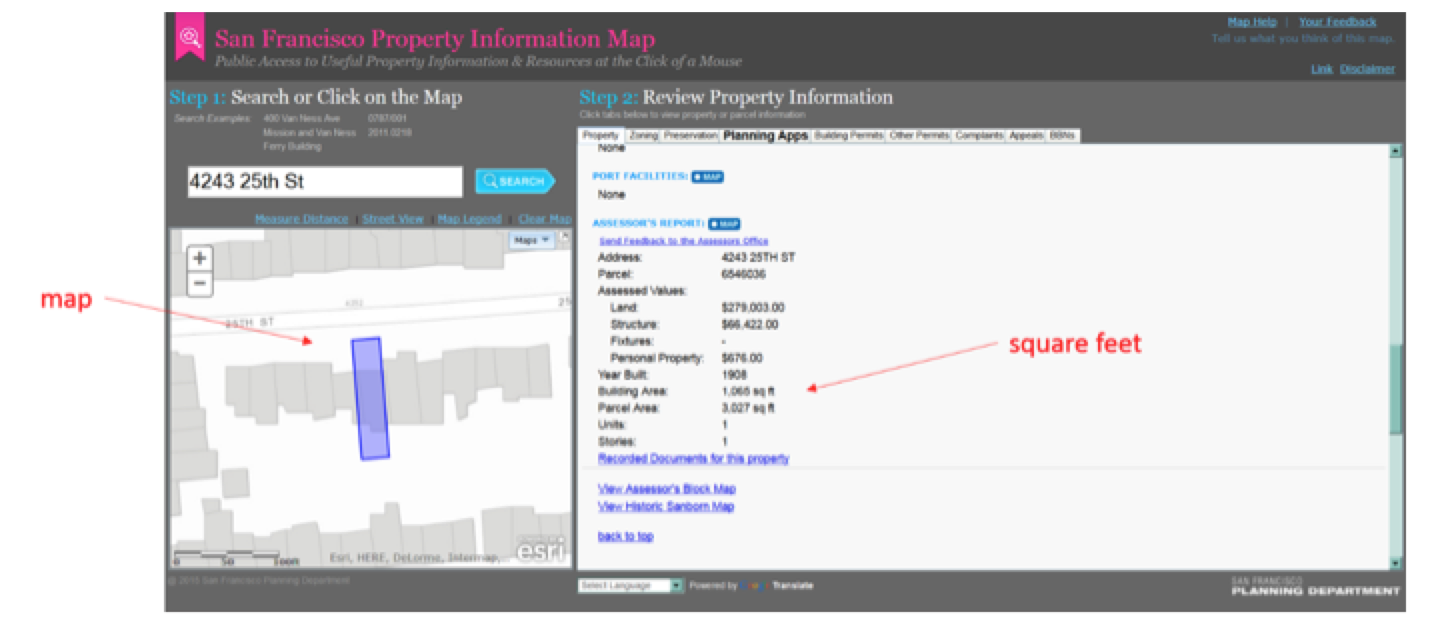
5) Now comes the fun part! Just click in the outlines of every house on the block and do the following steps for each one:
a) Under the “Property” tab, click on the Addresses link and make a note of the address or addresses of the property.
b) Scroll down to the “ASSESSOR’S REPORT” section and make a note of the square footage of the house.
6) Repeat Step 5 for each house on the block. You can then do the calculations by hand or plug your numbers into a spreadsheet.
One IMPORTANT final note; be careful not to "mix and match!" If you’re looking for the square footage of single family homes on a block, be sure to only take into account only the square footage of other single family homes and not to include multi-unit homes.
